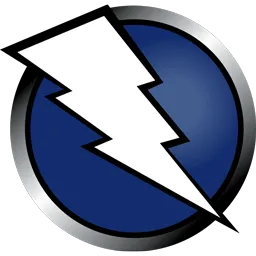How to run your Symfony application on Ubuntu Xenial
Maxime Thoonsen2 min read
This article explains the differences I found between Trusty and Xenial to run a Symfony application.
So what’s new in the latest Ubuntu LTS release? On the application side we have:
- PHP 7.0
- Nginx 1.9.15
- Python 3.5
- Postgresql 9.5
- Mysql 5.7.11
- Mongo 2.6.10
- Docker 1.10
From Trusty to Xenial
My goal was to run the default project from the Symfony installer on a Vagrant VM. I also wanted to be able to use Mysql, Postgresql or Mongodb.
I explain below, all the steps I needed to do so.
First I ran: symfony new xenial64 to quickly get all the Symfony files.
Then I looked for the official Vagrant box of Xenial and found it here.
My next step was using my Ansible playbook generator to get the first draft of provisioning.
I updated the Vagrantfile to use the right Vagrant box and I ran vagrant up. Unfortunately, an error occurred and I wasn’t the only one.
As I didn’t want to wait for the next release of Vagrant, I moved away from the official box to an unofficial one. It worked without any error this time.
I then launched the provisioning with ansible-playbook devops/provisioning/playbook.yml -i devops/provisioning/hosts/vagrant and met my first errors during the PHP role.
Changes related to PHP.
I needed to update the role as we are now using PHP 7.
I manually installed all the PHP packages needed, as I didn’t know their name.
Here is a short list:
- php
- php7.0-mysql
- php7.0-pgsql
- php7.0-mcrypt
- php7.0-curl
- php7.0-dev
- php7.0-gd
- php7.0-ldap
- php7.0-sqlite3
- php7.0-intl
- php-apcu
Note that the PHP conf files have also slightly changed their location from /etc/php5 to /etc/php/7.0.
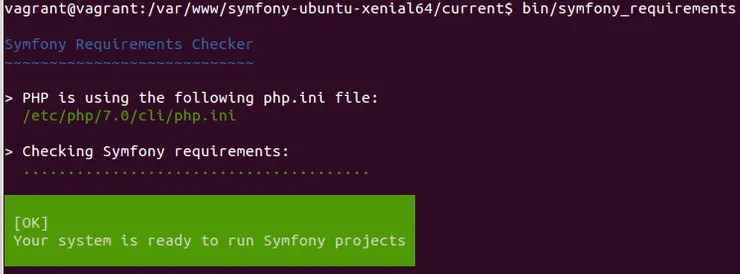
Changes related to Nginx
Everything went well except that the php-fpm socket has changed from /var/run/php5-fpm.sock to /var/run/php/php7.0-fpm.sock.
Changes related to Mongodb
Things are now much simpler than before because of a apt-get install mongodb is now enough to install Mongodb.
Postgresql
No problem =)
Mysql
I had one issue with the /etc/mysql/my.cnf configuration file. It has been split into different files so it’s a little bit harder to set the right configuration. Otherwise, everything was OK.
Conclusion
And this is it, if you want to try by yourself everything is here.
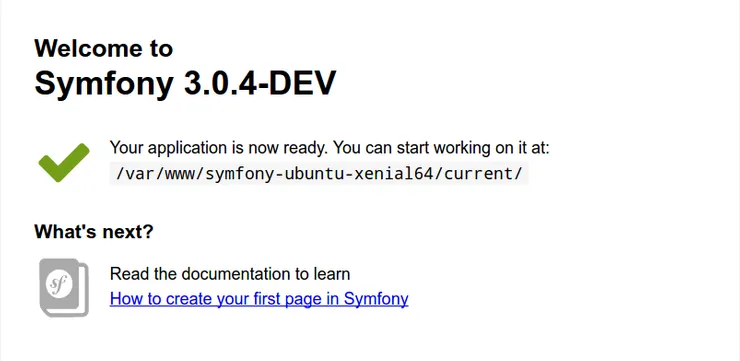
You will find a Vagrantfile, an Ansible provisioning, and the Symfony files.
If you want to know more about Xenial, here are some useful links:
- The Subreddit Ubuntu
- One Hacker news discussion.
Don’t hesitate to share with us the best links you found. If you have questions, you can ask me on twitter.